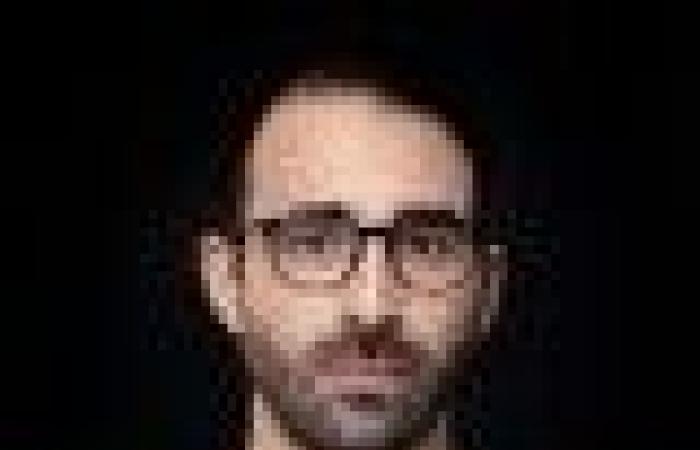The feature is available to anyone using the beta version of the Google Messages app, so you may have to wait a while before you can take advantage of it. In the meantime, find out how it will work when it gets to you.

Gemini on Google Messages — How to access
Once the new feature is available on your phone, all you have to do is open Google Messages. When you start a new conversation, you will immediately see an option to start talking to Gemini. It appears that it won’t be possible to add the chatbot to group conversations, but you will be able to chat with it just like chatting with a person.
This means you can use Gemini to ask for help writing messages, planning events, coming up with ideas for activities, or simply having a fun conversation and killing time.
Requirements to use Gemini
For now, only those who have a Google Pixel 6, or newer, or some recent Samsung Galaxy models will be able to take advantage of Gemini in Google Messages. Furthermore, the application must be in English, have a personal Google account and be in one of the 165 countries where Gemini is available. It is possible that these requirements will change in the future.
If you liked this news and would like to know more about Gemini, explore its official website. And remember, subscribe to the beta version of Google Messages to receive the update sooner!
Other interesting articles:
Victor Urbano
He studied Sports in Setúbal and currently lives in Latvia. Passionate about new technologies and fan of “little” Android since 2009.
No results
See all results
© 2024 JNews – Premium WordPress news & magazine theme by Jegtheme.
Tags: Google Messages conversations Gemini