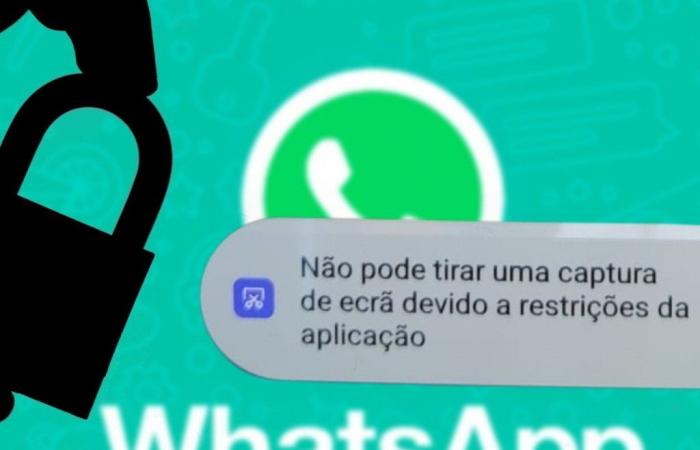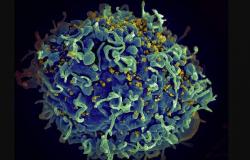WhatsApp appears to have taken another step towards strengthening the platform’s security and privacy: the application now blocks screenshots for profile photos.
However, what could be a feature to protect users from “image theft” still needs “retouching”, as there is still a way to print the profile photo.
New functionality still seems incomplete
Although it has not yet been officially announced, the new feature is being released as an update and some users have already noticed its arrival.
The Android Police page reported two examples of the new functionality in action. In the first, a user was unable to take a screenshot and the application showed a message warning that it would not be possible due to privacy restrictions.
In the second case, a Pixel 8 Pro user said he was able to take a screenshot. However, the result shows a blank image, also protecting the privacy of the photo owner.
The new feature appears to have been activated by default, without offering the possibility to disable it. However, it is still possible to take a screenshot easily in other ways: such as in the pop-up that appears when the user clicks on a profile photo or even on WhatsApp Web.
We did the test and, in fact, a new message appears when we try to print a profile photo. However, when you take a step back and return to the same photo pop-up, you can now capture the screen.
Still, security on WhatsApp is increasing
As the new functionality has not yet been made official by Meta, the hope is that it will be improved over time. Furthermore, any step to increase security on the platform is welcomed by users.
Blocking profile photo screenshots joins other features already in operation on WhatsApp, such as single-view photos and videos, content that cannot be printed either.
If the user prefers, it is also possible to hide their profile photo from everyone on WhatsApp or from people who are not in their contact list. To do this, just go to Settings > Privacy > Profile Photo.